Knowledge Base - Portal Guides
Ring Group with Voicemail Configuration
This tutorial assumes you have read the routing profiles overview tutorial.
A common routing configuration is to have a ring group with one or more device extensions as members and a voicemail overflow.
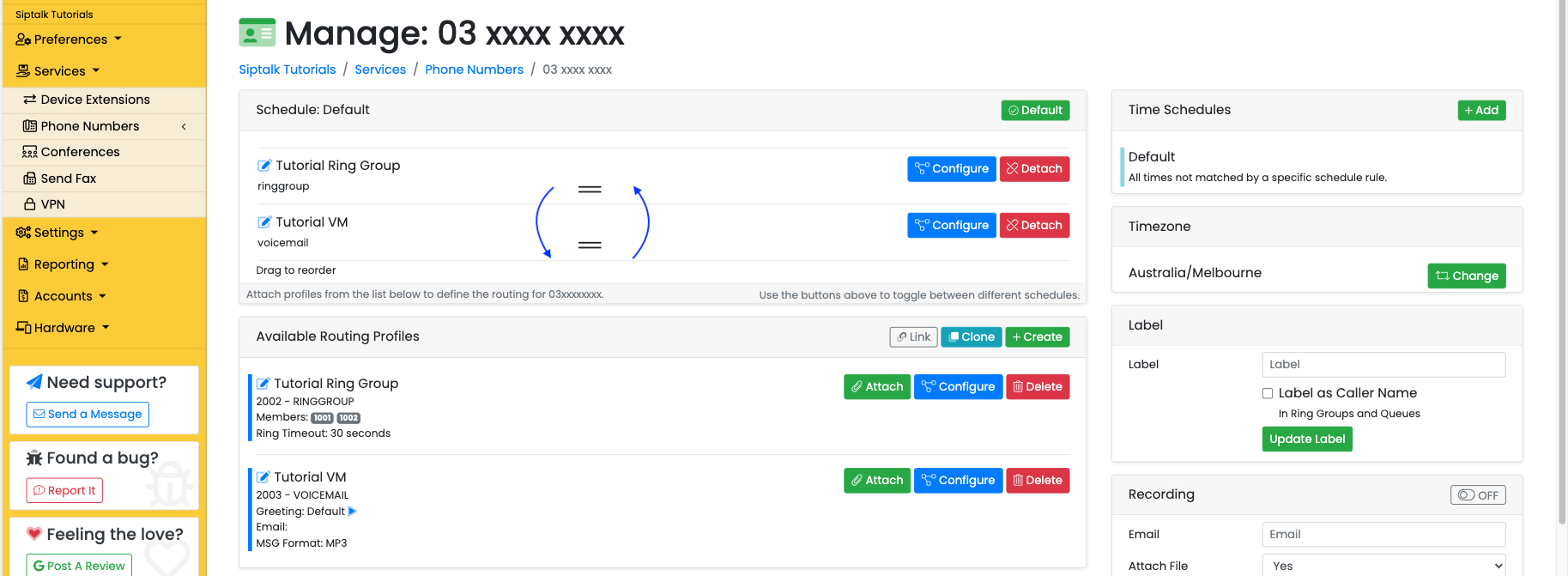
This configuration will route calls to all members of the ring group and the first one to pick up will take the call.
If all extensions are offline or busy, or the call is unanswered within the ring timeout set in the ring group profile configuration, the call will overflow into the voicemail to email profile.
The ring group has a ring timeout option that defines how long the device extensions will ring before the call moves on to the next profile.
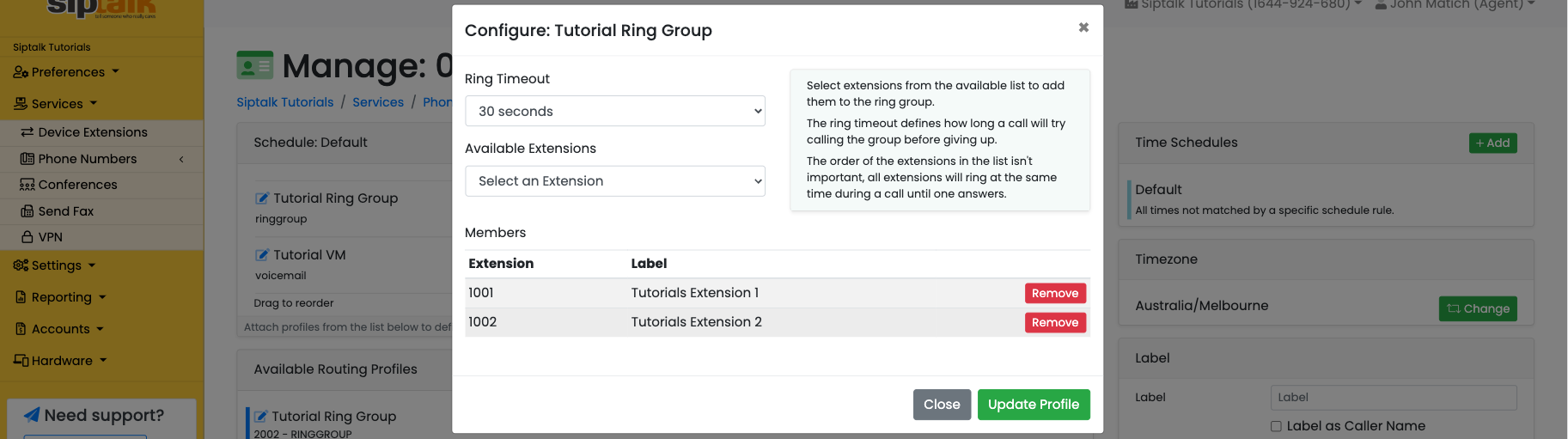
There are a number of configuration options in the voicemail profile, the most important is the email address. Without an email address, messages can't be delivered to you. Although the messages are still available in the Reporting section in the portal.
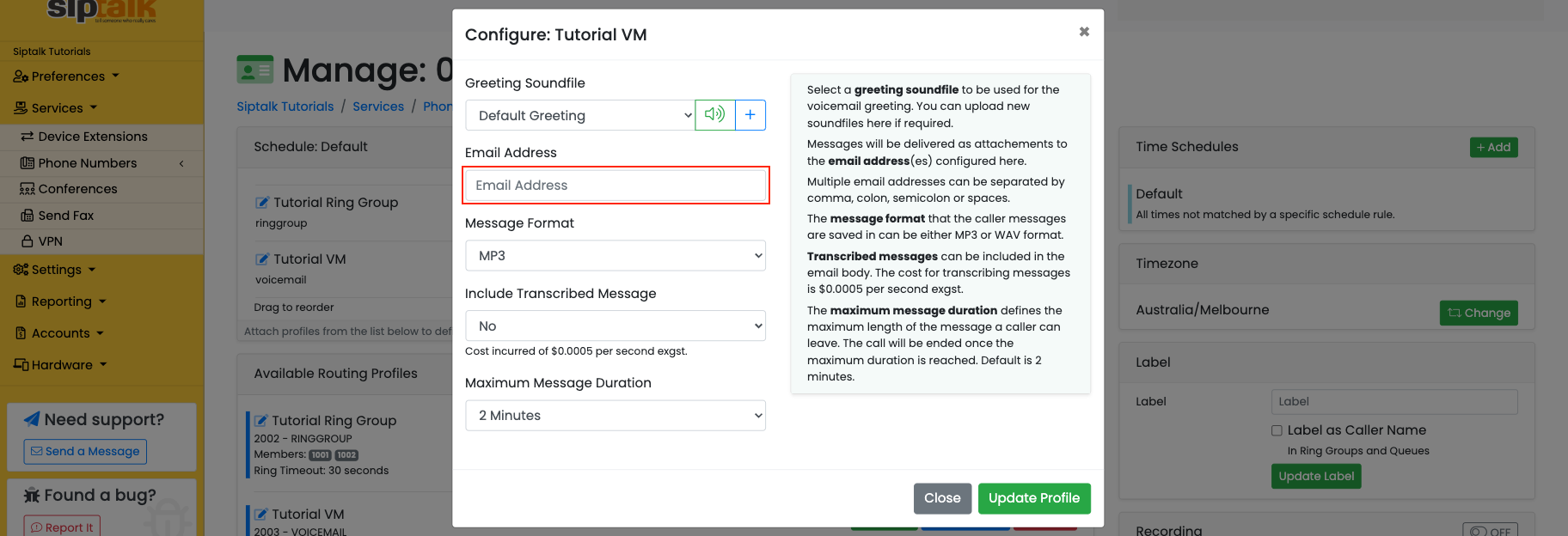
All of the configuration options are explained alongside the options.
See also: Routing profiles overview | Time schedule basics