Knowledge Base - Portal Guides
Add device extension
Device extensions are the connector between your voip phone/device and our network. This page will show you how to add one to your organisation.
This tutorial assumes you've already added an organisation, have selected it and are ready to add/manage services.
You will need a phone number or custom cli before you can add a device extension.
Go to the Services / Device Extensions section
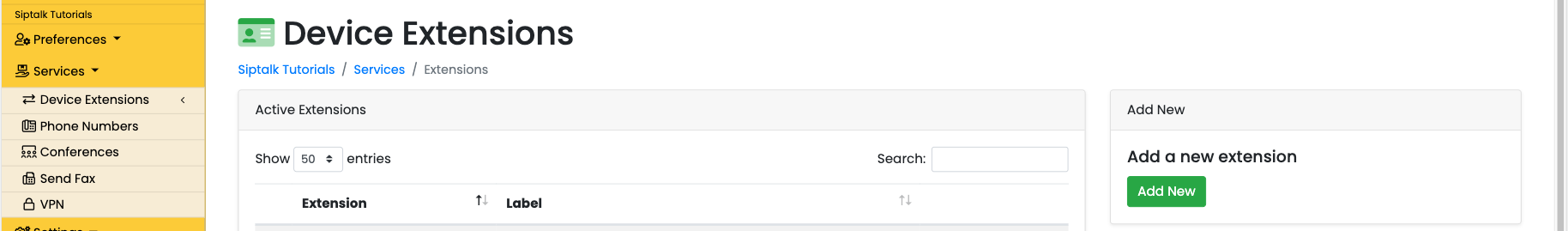
Click on the [Add New] button.
If you see the following notice, you will need to add a phone number or a custom cli. Once you've done either of those things, continue.
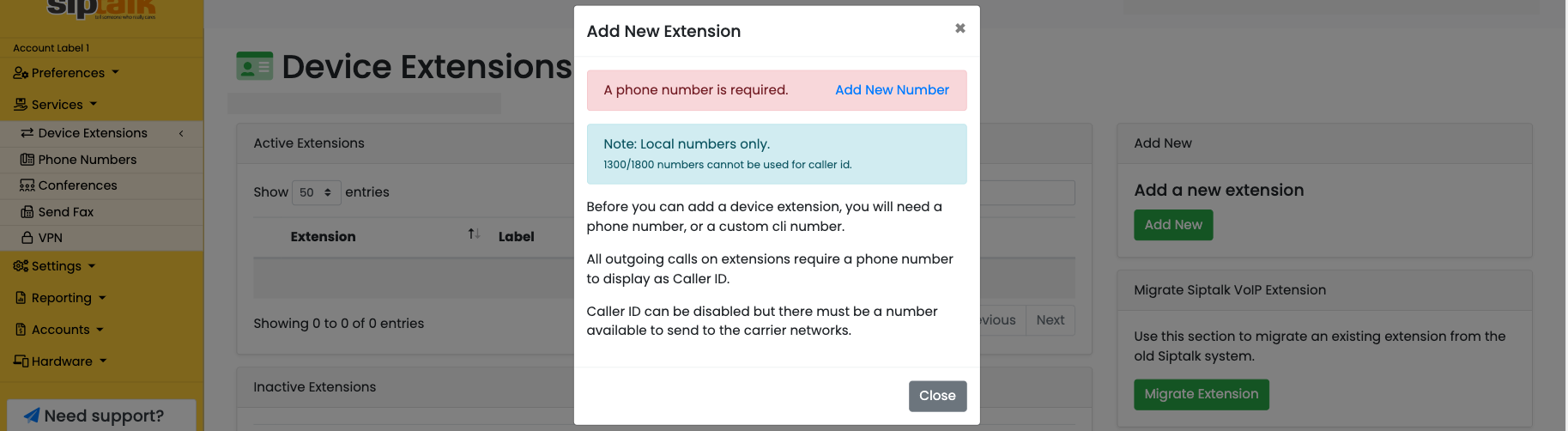
If you have a suitable phone number that can be used as outgoing cli, you'll see the following screen.
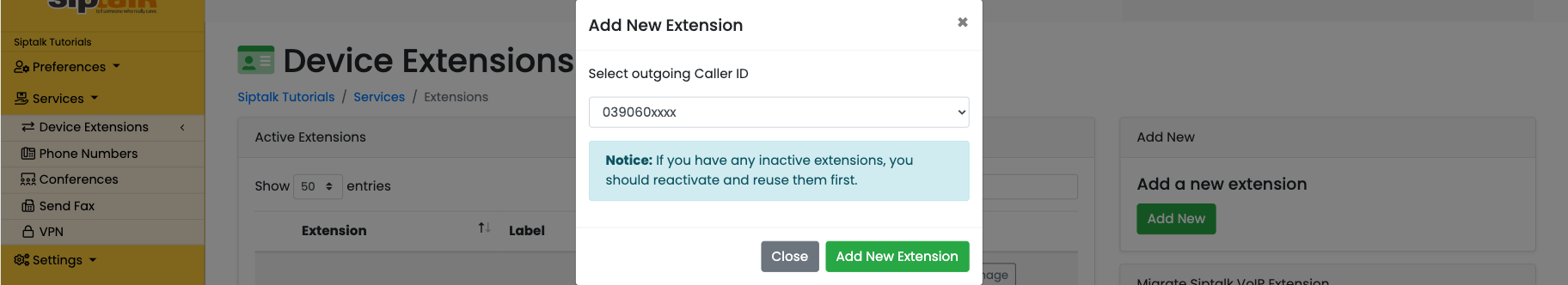
Click the [Add New Extension] button.
This will create a new extension and then redirect you to the manage screen of the new extension.
You'll have access there to the registration details and also links to the Cloud Softphone app as well as the QR code for provisioning the app.
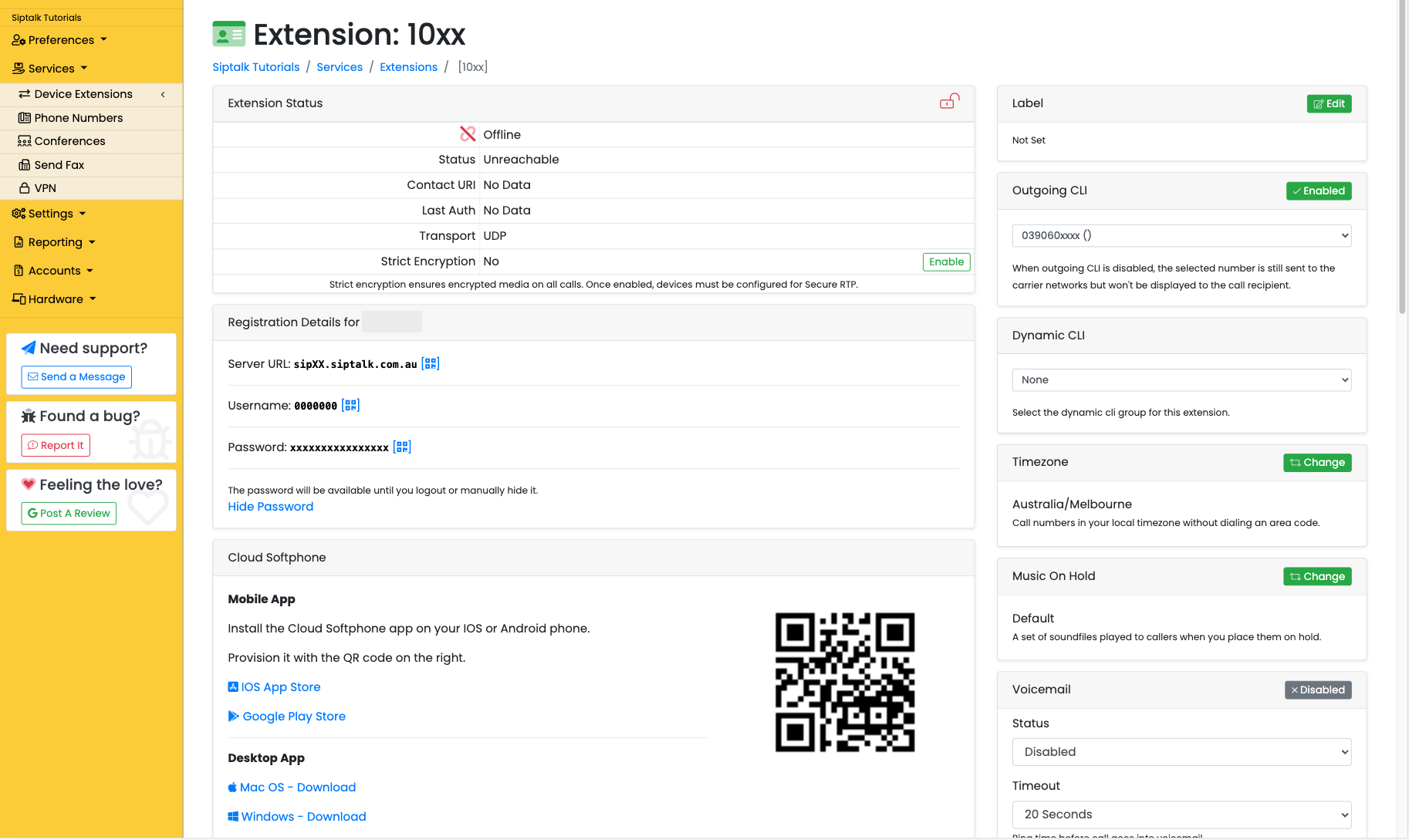
You can use the detail here to configure your voip device or install the app.
Check out: Routing profiles overview